Weather Guide
Sims 4 Seasons
Sims 4 Seasons Guide
Weather Guide
Last Updated:
As the Season change, we experience varying weather from hot to cold. Our surroundings can also change and we can receive different weather effects such as rain and snow. In the Sims 4: Seasons expansion, we can get different weather effects in the game which affect how your Sims go on with their daily lives.
Your Sims can play in the rain, or perhaps shovel snow that get piled up on your lot. You can spend your time in the house as heavy rain pours, or even get stuck there during a blizzard. The weather can also affect your Sim’s moods and emotions since they can get interactions available in their surroundings. In this guide, we’ll discuss the different effects of Weather that can occur during the different seasons so you can prepare for the days to come.

The Calendar icon is located on the lower left side, just beside your phone icon. Clicking this will bring up the interface that shows the days of the week, as well as the different Seasons. Depending on the choice that you have placed on the Game Options, you can have Seasons varying from 7, 14, and 28 days in-game. The Weather Forecast is shown for 7 days in the Calendar, and you can click each day to see more details about the weather, or just look at the icons on the upper left side of each day.
Depending on the current Season you’re in, you can have temperatures ranging from warm to cold, as well as experience possible rain and snow. The sky can be clear and sunny or perhaps cloudy and gloomy. Whatever it may be, you can start planning in advance especially now that temperature can affect your Sims. If you haven’t checked what temperature does, please check our following guide:
Seasons Duration and Options Guide
But you may be wondering, what are the possible forecasts that can be given in each day per Season? Remember that depending on what world you have access to; you can even have a warm forecast for a winter season such as the Selvadorada world (Jungle Adventure). Here’s a list of the possible weather forecasts during each season. In order to know specifically what you’ll be having, make sure to check the Calendar in the game.

While in the game, you can check the current weather by clicking the icons on the lower middle side of the screen that shows the weather and temperature, just to the right side of the time. This will show you the current weather you are experience as well as the day’s forecast. Sometimes the current may be different from the forecast, but more often than not it’s accurate.
Depending on the current season, you can have different temperatures as well as weather. You can experience temperatures ranging from Cool, Cold, Freezing, Hot, Warm, and Heat Wave. It’s important to know each one if your game option for the Seasons lets the temperature affect your Sim. This is why changing clothes as well as adjusting the thermostat is important! Once you know the current weather, you can adjust accordingly with your Sim or your household temperature.

You can purchase the Umbrella stand in the Build Mode function, and then type Umbrella in the search box. You’ll find that the stand is placed under Miscellaneous Appliances apparently, so it can be tricky to find. Regular Rain is harmless, you can provide rain gear for your Sims and let them go out and play in the rain as well as a new interaction.
Thunderstorms however are a different story and they can be deadly. Whenever this occurs, lightning can strike on your surroundings, and this can cause Death for your Sims by chance! If there’s a thunderstorm forecast for the current weather, it’s best if you keep your Sims inside in order to keep them safe. Some Sims however, can survive a lightning strike, but you might not want to take your chances, now would we?

Once late Fall and Winter arrives you can experience Snow and Blizzards in the game. Snow is similar to rain, and it’s quite harmless. If you go outside, you’ll get new interactions to your surroundings such as playing in the snow, creating a snow man, and more. Your Sim’s relationships can even improve with the activities they do together while it’s snowing.

The temperature will be cold, so you must equip your Sims with clothing that is meant for this temperature. If you leave your Sim with clothing that’s not appropriate for the weather, then they can get stressed out. Use your wardrobe and switch your clothes for the cold by choosing the icon on the right side.
If a Blizzard occurs, your Sim might not be able to go outside. The temperature during a Blizzard will always be freezing as well therefore you must adjust your clothes and thermostat to keep your Sims warm. Don’t forget to switch this off once the temperature outside becomes warm or else you can end up overheating your Sims instead. If you don’t want the hassles that these weather changes provide, you can always turn them off in the game options for Seasons.

Knowing more about the different weather and temperature changes is important for The Sims 4: Seasons expansion. Not only are these changes that occur provide different changes for your Sims, but they’ll have more varied interactions now in their lives. You can now get challenges surrounding the weather, and have nice visual changes according to the Season. Hopefully this guide has helped you learn more about the different weather changes, you can even change the weather if you want, so don’t forget to check our guide about it on the link below:
Weather Control Device Guide
Weather and Temperature Cheats
That concludes our dedicated page for our Weather Guide in the Sims 4: Seasons. Please check out our other helpful pages for the game.
Your Sims can play in the rain, or perhaps shovel snow that get piled up on your lot. You can spend your time in the house as heavy rain pours, or even get stuck there during a blizzard. The weather can also affect your Sim’s moods and emotions since they can get interactions available in their surroundings. In this guide, we’ll discuss the different effects of Weather that can occur during the different seasons so you can prepare for the days to come.
The Weather Forecast
Usually when we watch the News, we’ll be able to see the Weather Forecast for the following days. Depending on your location, you may be checking the weather often since you’ll be planning your days ahead. You wouldn’t want to go out if the temperatures are too hot or cold right? In the Sims 4, you get access to a Calendar feature, and this is where you’ll get your Weather Forecast.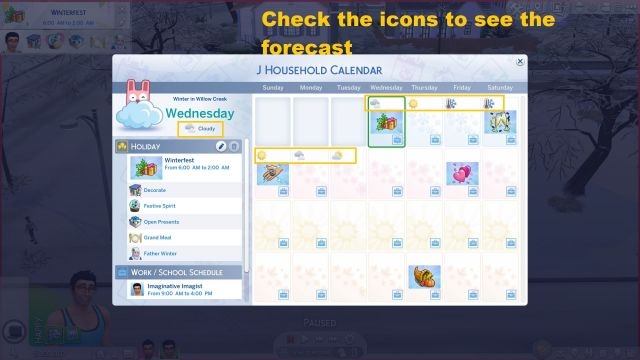
Calendar Weather Forecast
The Calendar icon is located on the lower left side, just beside your phone icon. Clicking this will bring up the interface that shows the days of the week, as well as the different Seasons. Depending on the choice that you have placed on the Game Options, you can have Seasons varying from 7, 14, and 28 days in-game. The Weather Forecast is shown for 7 days in the Calendar, and you can click each day to see more details about the weather, or just look at the icons on the upper left side of each day.
Depending on the current Season you’re in, you can have temperatures ranging from warm to cold, as well as experience possible rain and snow. The sky can be clear and sunny or perhaps cloudy and gloomy. Whatever it may be, you can start planning in advance especially now that temperature can affect your Sims. If you haven’t checked what temperature does, please check our following guide:
Seasons Duration and Options Guide
What are the possible forecasts each Season?
Depending on the version of the Sims 4 that you have, you may have access to different kinds of worlds available. Some worlds in the game may have different climates as well and some may not even experience specific weather patterns. This is why checking the Calendar in the game often is good for checking the weather so you’ll be able to plan accordingly.But you may be wondering, what are the possible forecasts that can be given in each day per Season? Remember that depending on what world you have access to; you can even have a warm forecast for a winter season such as the Selvadorada world (Jungle Adventure). Here’s a list of the possible weather forecasts during each season. In order to know specifically what you’ll be having, make sure to check the Calendar in the game.
| Season | Possible Temperatures | Possible Weather |
|---|---|---|
| Spring | Cool, Cold, Hot, Warm | Cloudy, Rainy, Sunny |
| Summer | Hot, Warm, Heat Wave | Cloudy, Rainy, Sunny, Storms |
| Fall | Cool, Cold, Hot, Warm | Cloudy, Rainy, Sunny, Snow |
| Winter | Cool, Cold, Freezing, Warm | Blizzard, Cloudy, Rainy, Sunny, Snow |
Current Weather
Weather can be sometimes unpredictable in real life, and sometimes forecasts may not be true to the current situation. When we watch the news, we look at the forecasts as guides for the possible weather that we’ll experience for that day, but things can be different once you’re already checking the current one for any changes. This is the same for Sims as well where different changes can occur within the day, which is why you must check the current weather.
Current Weather
While in the game, you can check the current weather by clicking the icons on the lower middle side of the screen that shows the weather and temperature, just to the right side of the time. This will show you the current weather you are experience as well as the day’s forecast. Sometimes the current may be different from the forecast, but more often than not it’s accurate.
Depending on the current season, you can have different temperatures as well as weather. You can experience temperatures ranging from Cool, Cold, Freezing, Hot, Warm, and Heat Wave. It’s important to know each one if your game option for the Seasons lets the temperature affect your Sim. This is why changing clothes as well as adjusting the thermostat is important! Once you know the current weather, you can adjust accordingly with your Sim or your household temperature.
Rain, Thunderstorms, Snow, and Blizzards
Rain can occur during all seasons, depending on which world you’re currently playing in. Once it happens, things can get wet for your Sims therefore you’ll have to protect them from the Rain. Regular Rain isn’t that harmful, and you can provide your Sims with an Umbrella whenever they go out. In order to do so, you’ll have to provide them with an umbrella stand near their door. Your Sims will then use this and take an Umbrella before heading out in the Rain, or you can make them get one by clicking on the stand.
Umbrella Stand
You can purchase the Umbrella stand in the Build Mode function, and then type Umbrella in the search box. You’ll find that the stand is placed under Miscellaneous Appliances apparently, so it can be tricky to find. Regular Rain is harmless, you can provide rain gear for your Sims and let them go out and play in the rain as well as a new interaction.
Thunderstorms however are a different story and they can be deadly. Whenever this occurs, lightning can strike on your surroundings, and this can cause Death for your Sims by chance! If there’s a thunderstorm forecast for the current weather, it’s best if you keep your Sims inside in order to keep them safe. Some Sims however, can survive a lightning strike, but you might not want to take your chances, now would we?
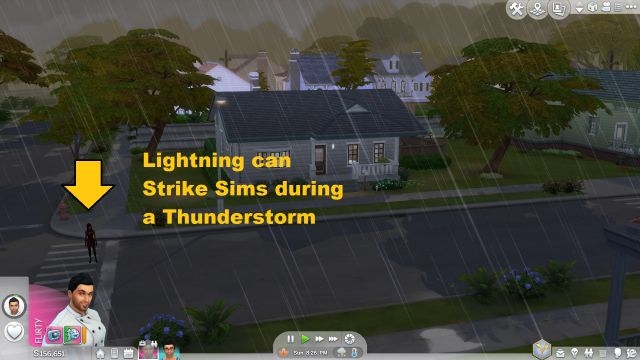
Lightning Strikes can burn Sims to a crisp
Once late Fall and Winter arrives you can experience Snow and Blizzards in the game. Snow is similar to rain, and it’s quite harmless. If you go outside, you’ll get new interactions to your surroundings such as playing in the snow, creating a snow man, and more. Your Sim’s relationships can even improve with the activities they do together while it’s snowing.

Sims 4 Winter
The temperature will be cold, so you must equip your Sims with clothing that is meant for this temperature. If you leave your Sim with clothing that’s not appropriate for the weather, then they can get stressed out. Use your wardrobe and switch your clothes for the cold by choosing the icon on the right side.
If a Blizzard occurs, your Sim might not be able to go outside. The temperature during a Blizzard will always be freezing as well therefore you must adjust your clothes and thermostat to keep your Sims warm. Don’t forget to switch this off once the temperature outside becomes warm or else you can end up overheating your Sims instead. If you don’t want the hassles that these weather changes provide, you can always turn them off in the game options for Seasons.
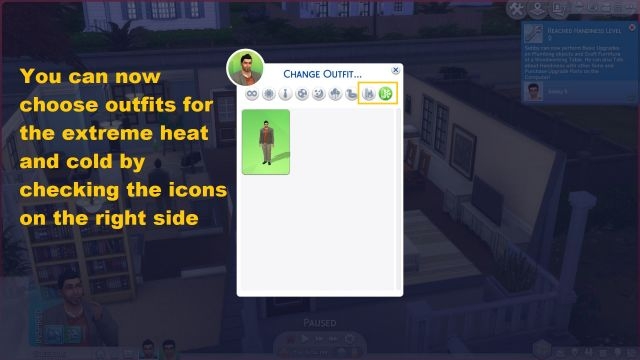
Change Clothing according to the temperature
Knowing more about the different weather and temperature changes is important for The Sims 4: Seasons expansion. Not only are these changes that occur provide different changes for your Sims, but they’ll have more varied interactions now in their lives. You can now get challenges surrounding the weather, and have nice visual changes according to the Season. Hopefully this guide has helped you learn more about the different weather changes, you can even change the weather if you want, so don’t forget to check our guide about it on the link below:
Weather Control Device Guide
Weather and Temperature Cheats
That concludes our dedicated page for our Weather Guide in the Sims 4: Seasons. Please check out our other helpful pages for the game.
COMMENTS & REPLIES