Seasons Duration and Options Guide
Sims 4 Seasons
Sims 4 Seasons Guide
Seasons Duration and Options Guide
Last Updated:
In real life, we get different types of Weather depending on our location. You experience rain or sun, or you can even experience the cold and then have snow fall. When the Sims 4 first came out, your environment doesn’t really change much and you go on with your daily activities. With this expansion, the different worlds in the game can now experience the change in Seasons and it brings you a lot newer activities that you can do.
In this guide, we’ll discuss the different options that you can set for Seasons, and what the different effects of them can do. Since there are different worlds that you can choose from, there are also different Weather patterns for each location. Different interactions will be available for your choosing, and you now have a lot of decorating that can be done as well!
Actually, you are the one in control of the length of the Seasons in the game. If you press Esc and then open the game options menu, you’ll have Seasons settings that you can access in order to change the duration of a Season. From here, you can then choose the amount of days spent before the seasons change. Your choices for how long a Season will last are the following:
7 days
14 days
28 days

Once you have chosen the duration, you can then apply it in the game and expect to see changes after a couple of in-game days. Slowly, you’ll be able to see transitions to the game’s surroundings such as the colors of the leaves change. You can also see different Weather effects such as rain, thunderstorms, snow, and blizzards. If you’re the festive type and you want to decorate according to the season, perhaps you’ll want to choose the longest duration to when a season will last.

Thunderstorms and Blizzards are options where they can happen at random. If your Sim gets caught in one, they might not be able to go out of their house therefore they can miss going to work, or perhaps get struck by lightning or freeze. You can turn this option off if you want if it can get in your way, but it adds an element of surprise to your game.

With the arrival of Seasons, you’ll now gain access to Weather Forecasts. You can view this by checking the Calendar icon on the lower left in order to see the upcoming the weather report for the upcoming days. You can also the icon that’s on the lower middle area where the time is shown. You’ll be able to see the current day’s weather, as well as the temperature.
Now, why is it important to know the temperature? What do you feel when you get too hot, or too cold? In real life, we can overheat or shiver and freeze. Sims can now be affected in the same way as well and experience extreme changes in temperature. Letting them experience extreme heat or cold can stress out a Sim and even lead to their death!
Your Sims clothes now have an effect to their temperature. If we feel hot, we’ll want to wear clothing that isn’t too thick right? Then if we feel cold, you’ll want to wear a sweater and a jacket, or whatever your choice is. You can let your Sims change clothes according to the temperature, and Seasons will provide you with new items specifically for this. You can now have access to outfits for the hot or cold Weather using the icons on the right side.

Another way for adjusting the temperature is by using the Thermostat. This new item can be purchased through Build Mode, and you can look for it under the Alarms section. Once you have the thermostat placed on the wall, you can set the temperature to Warmer or Cooler. Make sure to be careful when using this, and do not place temperatures that can cause extremes. If you make the Thermostat cooler during the Winter, your Sim can freeze and die.

Once you have chosen how you want to play the Seasons, you can now have different possibilities to experience them. Shorten the duration of the seasons if you enjoy changing sceneries, or lengthen them in older for you to experience the most out of each one. Get more challenges by making your Sims adjust to the temperatures and Weather patterns, and this will provide you with more variety for your game.
We hope this guide helps you get familiarized with the different options available that you can have in the game. With the different choices that you make, you can experience Seasons according to how long you want, as well as learn about the different temperatures that your Sims can experience. We’ll be learning more about each specific Season available, so please don’t forget to check our other guides as well through the following pages:
Seasons Weather Guide
That concludes our dedicated page for the Seasons Duration and Options Guide in the Sims 4: Seasons. Please check out our other helpful pages for the game.
In this guide, we’ll discuss the different options that you can set for Seasons, and what the different effects of them can do. Since there are different worlds that you can choose from, there are also different Weather patterns for each location. Different interactions will be available for your choosing, and you now have a lot of decorating that can be done as well!
How long does a Season last?
You should be familiar by now that 1 day for a Sim goes by quite fast and it doesn’t compare to our real lives. This means that a Sim’s life can be quite fast paced and a year can go by quick depending on how much time you’ll spend playing. But how does this affect how a Season works? Do they follow a schedule or not?Actually, you are the one in control of the length of the Seasons in the game. If you press Esc and then open the game options menu, you’ll have Seasons settings that you can access in order to change the duration of a Season. From here, you can then choose the amount of days spent before the seasons change. Your choices for how long a Season will last are the following:
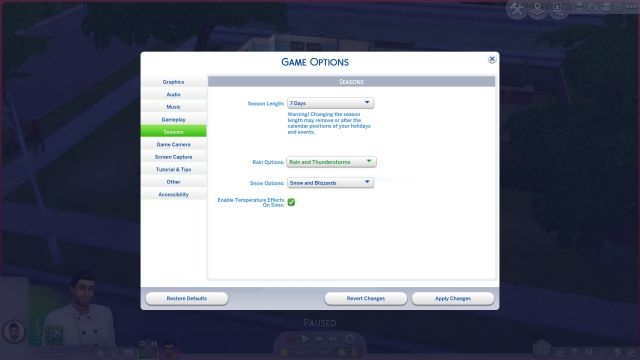
Sims 4: Seasons Options
Once you have chosen the duration, you can then apply it in the game and expect to see changes after a couple of in-game days. Slowly, you’ll be able to see transitions to the game’s surroundings such as the colors of the leaves change. You can also see different Weather effects such as rain, thunderstorms, snow, and blizzards. If you’re the festive type and you want to decorate according to the season, perhaps you’ll want to choose the longest duration to when a season will last.
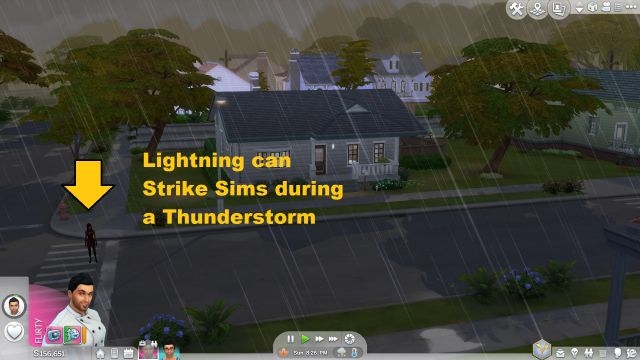
Sims 4 Thunderstorm
Thunderstorms and Blizzards are options where they can happen at random. If your Sim gets caught in one, they might not be able to go out of their house therefore they can miss going to work, or perhaps get struck by lightning or freeze. You can turn this option off if you want if it can get in your way, but it adds an element of surprise to your game.
What does Temperature do?
We experience hot and cold in real life, and sometimes that can really affect us depending on the severity of the temperature. We can get exhausted from heat, or we can shiver from too much cold and we can get sick as well. Temperature is now an option that can provide different effects in the Seasons Expansion. You may have noticed when checking the game options for seasons where there’s a check box about temperatures if it will affect your Sims or not. So, what does this mean exactly?
Sims 4 Seasons Weather Forecast
With the arrival of Seasons, you’ll now gain access to Weather Forecasts. You can view this by checking the Calendar icon on the lower left in order to see the upcoming the weather report for the upcoming days. You can also the icon that’s on the lower middle area where the time is shown. You’ll be able to see the current day’s weather, as well as the temperature.
Now, why is it important to know the temperature? What do you feel when you get too hot, or too cold? In real life, we can overheat or shiver and freeze. Sims can now be affected in the same way as well and experience extreme changes in temperature. Letting them experience extreme heat or cold can stress out a Sim and even lead to their death!
How do you keep a Sim comfortable with the temperature?
You want to keep Sims comfortable as much as possible with the current temperature. If you feel too hot or cold, you’ll do something about what you wear or perhaps your surroundings right? Thankfully in the game, you can also provide the same for your Sims in order for them to adjust to the environment.Your Sims clothes now have an effect to their temperature. If we feel hot, we’ll want to wear clothing that isn’t too thick right? Then if we feel cold, you’ll want to wear a sweater and a jacket, or whatever your choice is. You can let your Sims change clothes according to the temperature, and Seasons will provide you with new items specifically for this. You can now have access to outfits for the hot or cold Weather using the icons on the right side.
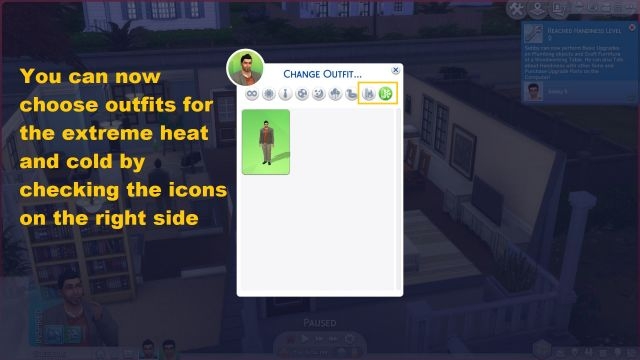
Sims 4: Seasons Clothing
Another way for adjusting the temperature is by using the Thermostat. This new item can be purchased through Build Mode, and you can look for it under the Alarms section. Once you have the thermostat placed on the wall, you can set the temperature to Warmer or Cooler. Make sure to be careful when using this, and do not place temperatures that can cause extremes. If you make the Thermostat cooler during the Winter, your Sim can freeze and die.

Sims 4: Seasons Thermostat
Once you have chosen how you want to play the Seasons, you can now have different possibilities to experience them. Shorten the duration of the seasons if you enjoy changing sceneries, or lengthen them in older for you to experience the most out of each one. Get more challenges by making your Sims adjust to the temperatures and Weather patterns, and this will provide you with more variety for your game.
We hope this guide helps you get familiarized with the different options available that you can have in the game. With the different choices that you make, you can experience Seasons according to how long you want, as well as learn about the different temperatures that your Sims can experience. We’ll be learning more about each specific Season available, so please don’t forget to check our other guides as well through the following pages:
Seasons Weather Guide
That concludes our dedicated page for the Seasons Duration and Options Guide in the Sims 4: Seasons. Please check out our other helpful pages for the game.
COMMENTS & REPLIES