How to Cheat
The Sims 4
The Sims 4 Guide
How to Cheat
Last Updated:
The Sims series is quite known for their capability of cheats. You might be wondering what they are for and if they can change your gameplay experience. Is this a bad thing to do? Not really, since this is an official feature that you can access in the game. Cheats in the Sims 4 provide you with a lot of different effects depending on the type of cheat you use, this can range from earning money, or even altering the need requirements of your Sims!
Cheats can be accessed by using a special combination of keys that you need to press. Since it's an official feature, you can even find out about more information about cheats in the official website for the Sims 4. In this guide, we’ll be providing you the basics of Cheats, how you can enable and input them, as well as providing you with a small cheat list to get you started.
PC: Press Control + Shift + C
PS4/Xbox: (L1+L2+R1+R2 or (LB+LT+RB+RT)

Once you have done this, a white bar should appear on top that you can use in order to place in cheats. These are commands that you can type, and then press enter to activate. You can keep it on and input multiple cheats if you want, and once you are content with the effects that you wanted to get, you can turn off the Cheat Console. You can simply press the same buttons that you have used in order to open it.
Here's a starter list that you can use. Type the cheats that are on the left side of the list, the functions are provided on the right side. There's way more cheats available in the game, but we are providing you with the beginner ones that you can use.
We hope this information helps with starting off. With the different kinds of cheats available, you can give an impact to your Sim's Career, Emotions, Aspirations, and more. Since we have busy lives, it's understandable that you'll want to speed things up. This is why Cheats are useful if you wish to progress fast, or if you’re restarting and you want to catch up your Sims. To learn more about the different cheats that we have in the game, please check our Sims 4 Cheats list on the following page:
Sims 4 Basic and Testing Cheats
Careers Cheats
Skills Cheats
Traits Cheats
Cheats can be accessed by using a special combination of keys that you need to press. Since it's an official feature, you can even find out about more information about cheats in the official website for the Sims 4. In this guide, we’ll be providing you the basics of Cheats, how you can enable and input them, as well as providing you with a small cheat list to get you started.
How do I enable and input cheats?
You might be wondering how to place cheats in the game, are these button combinations that you need to press? Or are these codes? In the Sims 4, you place cheats in the game by activating the Cheats console. Since the Sism 4 can be played on different systems. there are different ways of activating your cheats. In order to do this, you will need to do the following steps:PC: Press Control + Shift + C
PS4/Xbox: (L1+L2+R1+R2 or (LB+LT+RB+RT)
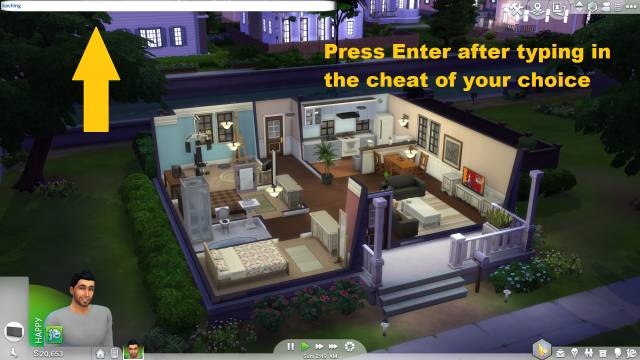
Cheat Console
Once you have done this, a white bar should appear on top that you can use in order to place in cheats. These are commands that you can type, and then press enter to activate. You can keep it on and input multiple cheats if you want, and once you are content with the effects that you wanted to get, you can turn off the Cheat Console. You can simply press the same buttons that you have used in order to open it.
What are examples of cheats that I can use?
Now that you know how to open the cheat console, you might be wondering which cheats you can use. Here are some of the common cheats that you can use in the Sims 4. One of the main useful ones are the kaching cheat and motherlode that provides money for your Sims since you'll want to decorate your house, or perhaps purchase a new lot. Wouldn't it be nice if we had this feature in real life?Here's a starter list that you can use. Type the cheats that are on the left side of the list, the functions are provided on the right side. There's way more cheats available in the game, but we are providing you with the beginner ones that you can use.
| Cheat | Effect |
|---|---|
| testingcheats on | Enables testing cheats |
| kaching | Gives the family $1000 |
| motherlode | Gives the family $50,000 |
| resetsim firstname lastname | Resets a stuck Sim |
| death.toggle true/false | Disables death |
| headlineeffects on/off | Enables/Disable Headline Effect |
| freerealestate on/off | You can purchase any lot even if its occupied |
| household.autopay_bills true/false | Enable/Disable Household Bills |
| fps on/off | Display FPS |
We hope this information helps with starting off. With the different kinds of cheats available, you can give an impact to your Sim's Career, Emotions, Aspirations, and more. Since we have busy lives, it's understandable that you'll want to speed things up. This is why Cheats are useful if you wish to progress fast, or if you’re restarting and you want to catch up your Sims. To learn more about the different cheats that we have in the game, please check our Sims 4 Cheats list on the following page:
Sims 4 Basic and Testing Cheats
Careers Cheats
Skills Cheats
Traits Cheats
COMMENTS & REPLIES